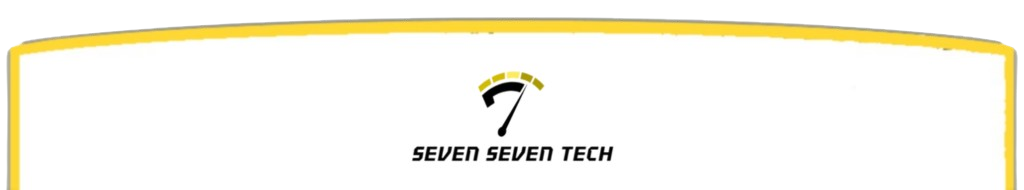Call of Duty is more than just a game—it’s a competitive environment where your performance, preferences, and personal data all tie back to your account. Whether you’re a casual player or grinding ranked lobbies, having your account settings optimized can make a big difference. From improving security to fine-tuning gameplay preferences, here are some tips and tricks to manage your COD BO6 Accounts settings like a pro.
Secure Your Account First
Enable Two-Factor Authentication (2FA)
The first thing you should do is lock down your account with two-factor authentication. This adds a layer of protection against hacks and unauthorized access. If someone gets your password, they still won’t be able to log in without access to your second authentication method.
Make sure you use an authenticator app rather than relying on SMS if you can. Authenticator apps are less vulnerable to SIM swap attacks.
Use a Strong, Unique Password
Don’t recycle your password from other accounts. Create a strong password with a mix of upper and lowercase letters, numbers, and symbols. Avoid obvious combinations like “Callofduty123” or anything that includes your gamer tag.
Update your password every few months, especially if you notice any suspicious activity.
Fine-Tune Your Gameplay Settings
Adjust Controller or Mouse Sensitivity
Your aim relies heavily on how your sensitivity settings are configured. If you’re using a controller, try adjusting both horizontal and vertical sensitivities to find what feels natural. For mouse and keyboard players, make sure your DPI and in-game sensitivity match your reflex style.
High sensitivity allows for quick turns, but you sacrifice precision. Low sensitivity offers better control, especially for long-range gunfights. Find a middle ground that suits your gameplay style.
Customize Button Layouts or Keybinds
The default control scheme isn’t ideal for everyone. If you’re on controller, switch to “Tactical” or “Bumper Jumper” if you want faster access to crouch or jump. For keyboard players, remap keys to keep movement and actions fluid.
The key is muscle memory. Once you find a layout that feels natural, stick with it and train your reflexes to match.
Keep Your Profile Clean and Updated
Choose a Gamer Tag That Represents You
Pick a name that’s clean, memorable, and something you’re proud to have across all COD titles. Avoid anything that could be flagged or reported—once you’re penalized, getting unbanned or reinstated can be a hassle.
Manage Linked Accounts
You can link your Call of Duty account to multiple platforms like Xbox, PlayStation, and PC. This allows for cross-progression and cross-play. Make sure you’re linking the correct accounts—once linked, it can be hard or even impossible to change some connections.
Don’t link accounts you don’t actively use. It clutters your data and can cause sync issues.
Update Contact Information
Always keep your email and phone number current in your account settings. This is critical for account recovery in case you get locked out or need to reset your password.
Personalize Your Experience
Adjust HUD and Interface Options
The Heads-Up Display (HUD) can be customized for clarity and preference. You can scale the minimap, reposition widgets, and toggle indicators to reduce clutter. This is especially helpful if you play on smaller screens or want to minimize distractions.
Keep it clean and functional. The less your screen is cluttered, the more focused your gameplay will be.
Set Preferred Server Regions
If the game allows server selection, always pick the region closest to you. This ensures low latency and smoother gameplay. Auto-selection doesn’t always get it right, so check your server settings from time to time.
For competitive players, this can be the difference between a laggy experience and peak performance.
Manage Privacy and Social Settings
Control Who Can Contact You
Tired of random invites or toxic messages? Adjust your privacy settings to limit who can send you friend requests, messages, or party invites. You can restrict communication to friends only or block it altogether.
This creates a cleaner and more focused gaming environment, especially during intense grind sessions.
Hide or Show Your Activity
You can control whether others can see your online status, match history, or recent games. If you’re the type who prefers to play without being interrupted or stalked, toggle these options off.
For streamers or public figures, hiding activity adds an extra layer of protection against targeted harassment.
Stay on Top of Game Settings
Enable Crossplay (If Needed)
Crossplay allows players from different platforms to match together. You can turn it on or off based on preference. If you’re on PC and want shorter wait times, keep it enabled. But if you want to avoid the skill difference or input disparity, disabling crossplay may be the way to go.
Console players may benefit from disabling crossplay to avoid PC lobbies packed with mouse-and-keyboard accuracy.
Set Your Preferred Input
If you switch between controller and mouse, be sure your preferred input is correctly selected in the settings. Some games auto-detect this, but not always accurately. Input settings also affect matchmaking and how opponents are balanced against you.
Backup and Sync Your Settings
Use Cloud Sync Where Available
If you play across different systems or devices, make sure your settings are saved to the cloud. This avoids having to reconfigure every time you switch hardware.
Some titles have built-in sync features that store your preferences. Use them. It saves time and keeps your experience consistent.
Export or Screenshot Your Loadouts
Call of Duty updates can sometimes reset your loadouts or custom settings. Keep a quick reference of your preferred loadouts, perks, field upgrades, and class setups. A screenshot or quick notes on your phone can save you a lot of frustration after a big patch or reset.
Regularly Audit Your Account
Check Login History
Some COD BO6 Accounts offer a login history. Review it periodically to spot any unusual access. If you see locations or devices you don’t recognize, change your password and kick all sessions.
Early detection is key to preventing long-term damage to your account.
Review Connected Devices
Unlink old consoles or PCs you no longer use. Keeping unused devices linked can leave you vulnerable, especially if those machines are shared or sold. Regular cleanup keeps your account safer and more organized.
Be Mindful of In-Game Purchases
Review Purchase History
If you’re spending money on COD Points or bundles, keep track of your purchases. Mistakes happen, and having a clean log makes it easier to dispute charges or understand where your funds went.
It’s also helpful for budget-conscious players who want to track in-game spending.
Lock or Confirm Purchase Options
Set up confirmations for purchases, especially if others have access to your account or device. This prevents accidental buys and keeps your in-game wallet secure.
Final Thoughts
Managing your Call of Duty account settings isn’t just about preferences—it’s about control, security, and performance. Whether you’re tweaking gameplay settings or locking down your account, small changes can have a big impact on how you experience the game.